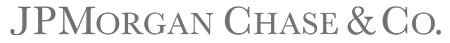Changing Your Contributions During the Year
In accordance with Internal Revenue Service (IRS) guidelines, you may change your contribution amount to the Health Care and/or Dependent Care Spending Account during the year only if you have a Qualified Status Change (QSC). Please see "Qualified Status Change" for more information.
If you are a highly compensated employee (HCE) (for 2025, if you had compensation in excess of $155,000 for 2024), you will not be able to increase your contributions to the Dependent Care Spending Account above the HCE limit in any given year.
The Health Care Spending Account and/or Dependent Care Spending Account elections you make during Annual Benefits Enrollment will stay in effect through the next plan year (or the current plan year if you enroll during the year as a newly eligible employee). However, you may be permitted to change your elections before the next Annual Benefits Enrollment if you have a Qualified Status Change (QSC). Please Note: Any changes you make during the year must be consistent with your QSC.
You need to make your changes through the Benefits Web Center on My Health or through 1-844-ASK-JPMC within 31 days of the qualifying event (90 days if the qualifying event is the birth or adoption of a child) for the changes to be effective the date of the event. (Please contact 1-844-ASK-JPMC if this situation applies to you.)
You can make these elections through the Benefits Web Center on My Health or through 1-844-ASK-JPMC.
Your changes will take effect as of the day of the qualifying event. Eligible expenses are those incurred on or after the effective date of the qualifying event. For example, if you get married on April 15 and, as a result, increase your Health Care Spending Account from $300 to $3,200, you will only be allowed to claim $300 in expenses incurred from January 1 through April 14.
Please Note: Documentation of dependent eligibility will be required during enrollment when adding a dependent for coverage and may be requested at any time by JPMorganChase. JPMorganChase regularly conducts dependent eligibility verification to ensure that all covered dependents meet the current eligibility requirements of the JPMorgan Chase U.S. Benefits Program. For details, please see the "Important Note on Dependent Eligibility" under "Eligible Dependents" in the Health Care Participation section. When you file a claim form for a dependent's expense, your dependent must be designated on the claim form, Also, if the debit card payment method is used and the carrier requires substantiation that the expense is valid under the Plan, you will need to provide the name of your dependent.
If you have questions about qualifying events and what the allowed benefits changes are, please visit My Health, or contact 1-844-ASK-JPMC and speak with a Service Representative. QSCs for eligible tax dependents under the Health Care and Dependent Care Spending Accounts are listed in the following table. Please remember that you can make changes to your participation in the Transportation Spending Accounts at any time.
This chart lists types of QSCs and what action is allowed with those events.
You can change your Transportation Spending Accounts elections at any time.
You can change your contribution amounts during the year, subject to the monthly limits. You must change your contribution amount by the first of each month so that deductions can begin and be used to purchase a pass or parking for the following month. However, in the event your circumstances change, you cannot be reimbursed for periods during which you are not commuting. You must cancel your contributions.