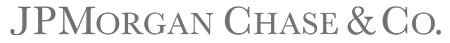If You Do Not Enroll
If you're already participating in the Medical, Dental and/or Vision Plans and do not change your elections or cancel coverage during Annual Benefits Enrollment, you'll generally keep the same Medical, Dental and Vision Plan coverage for the next plan year (if available). However, you'll be subject to any changes in the Plans and coverage costs.
If you're a new hire or newly eligible employee and do not enroll during the 31-day enrollment period as described under "Enrolling if You Are a Newly Hired Employee", you will not have coverage in the Medical, Dental, or Vision Plans.
Adding Coverage: If you have a Qualified Status Change (QSC) that allows you (and any eligible dependents directly impacted by the QSC) to enroll in the Medical, Dental, Vision, or Life & Accident Insurance plans midyear and you do not enroll within the 31-day period (90-day period in the case of the birth/adoption of a child or death of a newly eligible dependent during the 90 day period) as described under "Enrolling if You Have a Change in Work Status or Qualified Status Change", you will not have coverage in those Plans.
Deleting Coverage: If you have a QSC that causes your dependent to no longer be eligible for JPMorgan Chase Medical, Dental, Vision or Life & Accident Insurance* Plans, you should remove coverage for that dependent by submitting the change in the Benefits Web Center or call 1-844-ASK-JPMC within 31 days following the effective date of the change. If you fail to submit this change timely, you may call 1-844-ASK-JPMC to report the change and coverage for the dependent will be canceled effective the date you call 1-844-ASK-JPMC.
* You must contact 1-844-ASK-JPMC to remove your dependent from Life & Accident Insurance. You cannot submit a change on the Benefits Web Center.
Please see "Changing Your Coverage Midyear."